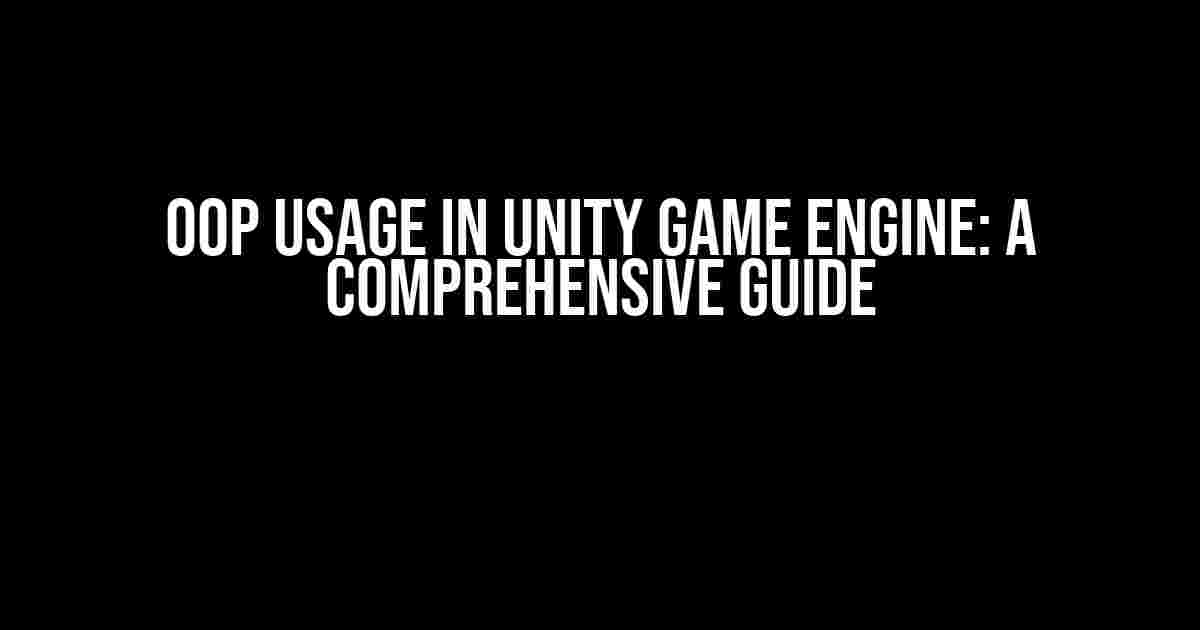Object-Oriented Programming (OOP) is a fundamental concept in software development, and Unity Game Engine is no exception. As a game developer, understanding OOP principles is crucial to building robust, scalable, and maintainable game architecture. In this article, we’ll delve into the world of OOP usage in Unity, exploring its benefits, concepts, and best practices.
What is OOP?
Before we dive into Unity-specific OOP usage, let’s quickly revisit the basics. OOP is a programming paradigm that revolves around objects and classes. It’s based on four core principles:
- Abstraction: Representing complex systems in a simplified way.
- Encapsulation: Hiding internal implementation details and exposing only necessary information.
- Inheritance: Creating new classes based on existing ones, inheriting their properties and behavior.
- Polymorphism: Allowing objects of different classes to respond to the same method or function.
OOP in Unity: Why Bother?
Unity is a powerful game engine that allows you to create stunning 2D and 3D games. However, as your project grows in complexity, you’ll face challenges in managing code organization, reusability, and maintainability. This is where OOP comes to the rescue. By applying OOP principles in Unity, you can:
- Write more modular and reusable code
- Reduce code duplication and improve maintainability
- Create more efficient and scalable game architecture
- Improve collaboration and communication among team members
Unity-Specific OOP Concepts
Now that we’ve covered the basics, let’s explore some Unity-specific OOP concepts:
Scripts and MonoBehaviours
In Unity, scripts are the building blocks of game logic. They’re essentially C# classes that inherit from MonoBehaviours, which are Unity’s base class for scripts. When you create a script, you’re creating a new MonoBehaviour that can be attached to GameObjects.
using UnityEngine;
public class MyScript : MonoBehaviour
{
// Your script logic goes here
}
Components and GameObjects
In Unity, GameObjects are the fundamental entities that make up your game world. Components are scripts that can be attached to GameObjects to provide additional functionality. This is where OOP’s composition principle comes into play.
using UnityEngine;
public class PlayerController : MonoBehaviour
{
private Rigidbody rb;
void Start()
{
rb = GetComponent();
}
void Update()
{
// Use the Rigidbody component
}
}
Best Practices for OOP in Unity
To get the most out of OOP in Unity, follow these best practices:
Single Responsibility Principle (SRP)
Each script or class should have a single responsibility, making it easier to manage and maintain. Avoid making “god objects” that have too many responsibilities.
using UnityEngine;
public class HealthSystem : MonoBehaviour
{
private int health;
public void TakeDamage(int damage)
{
health -= damage;
}
public void Heal(int amount)
{
health += amount;
}
}
Don’t Repeat Yourself (DRY)
Avoid duplicating code by creating reusable functions or classes. This makes it easier to maintain and update your codebase.
using UnityEngine;
public class Utilities
{
public static float CalculateDistance(Vector3 a, Vector3 b)
{
return Vector3.Distance(a, b);
}
}
Inheritance and Polymorphism
Use inheritance to create a hierarchy of classes that share common behavior. Polymorphism allows you to write more flexible and modular code.
using UnityEngine;
public abstract class Enemy : MonoBehaviour
{
public abstract void Attack();
}
public class MeleeEnemy : Enemy
{
public override void Attack()
{
// Melee attack logic
}
}
public class RangedEnemy : Enemy
{
public override void Attack()
{
// Ranged attack logic
}
}
Common OOP Patterns in Unity
Let’s explore some common OOP patterns used in Unity:
Singleton Pattern
The Singleton pattern ensures that only one instance of a class exists throughout the game. This is useful for managers or systems that need to be accessed globally.
using UnityEngine;
public class GameManager : MonoBehaviour
{
private static GameManager instance;
private void Awake()
{
if (instance == null)
{
instance = this;
}
else
{
Destroy(gameObject);
}
}
public static GameManager GetInstance()
{
return instance;
}
}
Factory Pattern
The Factory pattern allows you to create objects without specifying the exact class type. This is useful for creating objects that have varying properties or behaviors.
using UnityEngine;
public abstract class EnemyFactory
{
public abstract Enemy CreateEnemy();
}
public class MeleeEnemyFactory : EnemyFactory
{
public override Enemy CreateEnemy()
{
return new MeleeEnemy();
}
}
public class RangedEnemyFactory : EnemyFactory
{
public override Enemy CreateEnemy()
{
return new RangedEnemy();
}
}
Conclusion
OOP usage in Unity is a powerful tool for creating robust, scalable, and maintainable game architecture. By applying OOP principles, you can write more efficient, modular, and reusable code. Remember to follow best practices, such as SRP, DRY, and using inheritance and polymorphism. With these concepts and patterns, you’ll be well on your way to creating amazing games that stand the test of time.
| Concept | Description |
|---|---|
| OOP | |
| SRP | Single Responsibility Principle |
| DRY | Don’t Repeat Yourself |
| Singleton | A design pattern that ensures only one instance of a class exists |
| Factory | A design pattern that allows for creating objects without specifying the exact class type |
Now that you’ve mastered OOP usage in Unity, it’s time to put your skills to the test! Try implementing these concepts in your next game project and see the benefits for yourself.
Additional Resources
If you’re hungry for more, here are some additional resources to help you deepen your understanding of OOP in Unity:
- Unity Official Documentation: Scripting and OOP
- Udemy Course: Object-Oriented Programming in Unity
- GameDev.net Article: OOP in Unity: A Beginner’s Guide
Happy coding, and see you in the next article!
Frequently Asked Question
Get ready to level up your Unity game development skills with these frequently asked questions about OOP usage in Unity Game Engine!
What is the primary purpose of using OOP in Unity?
The primary purpose of using OOP in Unity is to organize and structure code in a modular, reusable, and maintainable way. This allows developers to create complex gameplay mechanics, AI, and interactive systems while minimizing code duplication and improving overall project scalability.
How do I implement inheritance in Unity using OOP?
To implement inheritance in Unity, you can create a base class (e.g., `Enemy`) and then create derived classes (e.g., `Zombie`, `Boss`) that inherit from the base class. In Unity, you can do this by creating a new Script, then clicking on the “Add Component” button and selecting the base class as the component. Finally, you can override or add new functionality in the derived classes as needed.
What is the difference between a Script and a ScriptableObject in Unity?
A Script in Unity is a class that inherits from `MonoBehaviour` and is attached to a GameObject in the scene. A ScriptableObject, on the other hand, is a class that inherits from `ScriptableObject` and is a custom asset that can be used to store data. ScriptableObjects are useful for storing data that can be shared across multiple GameObjects and scenes, and they can be edited in the Inspector.
How do I use interfaces in Unity to ensure modularity and flexibility?
To use interfaces in Unity, define an interface that specifies a contract or a set of methods that must be implemented. Then, create classes that implement the interface. This allows you to decouple dependencies and swap out different implementations without affecting the rest of the codebase. For example, you can define an `IHealthSystem` interface and implement it in different classes, such as `PlayerHealthSystem` and `EnemyHealthSystem`, to handle health logic in a modular way.
What are some best practices for naming conventions in Unity when using OOP?
When using OOP in Unity, it’s essential to follow a consistent naming convention to ensure code readability and maintainability. Some best practices include using PascalCase for class names, camelCase for variable names, and descriptive names that indicate the purpose or functionality of the class or variable. Additionally, use meaningful and concise names that avoid abbreviations and ambiguity. For example, `PlayerHealthSystem` is a more descriptive and readable name than `PHS`.