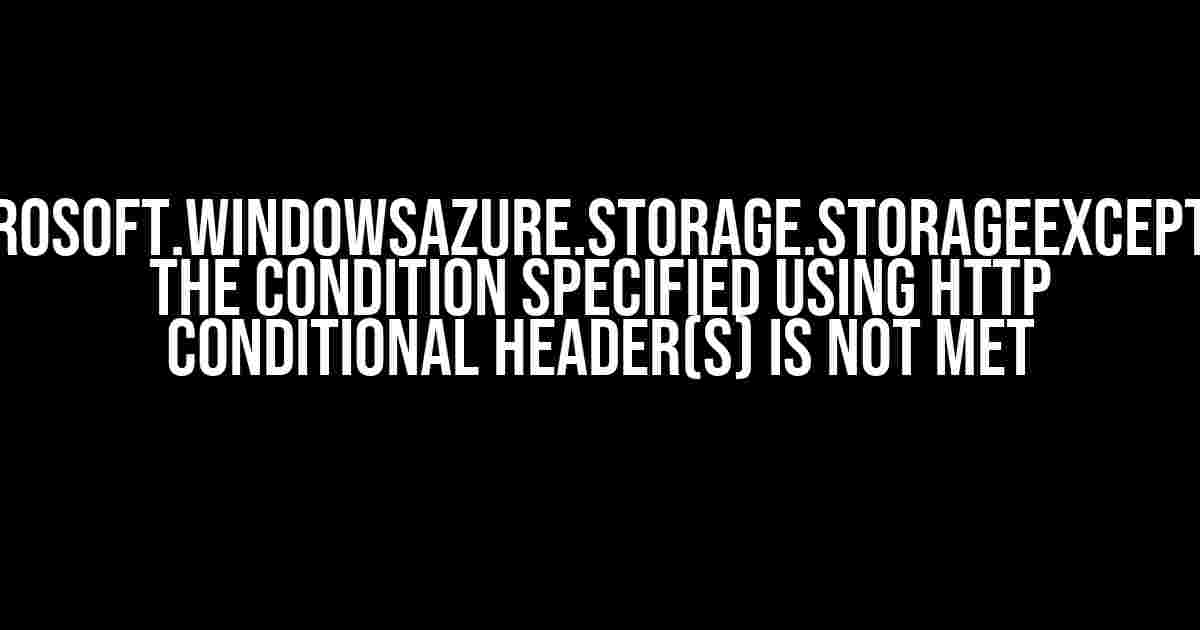Are you tired of encountering the frustrating “Microsoft.WindowsAzure.Storage.StorageException: The condition specified using HTTP conditional header(s) is not met” error while working with Azure Blob Storage? Do you wish you could simply bypass this hurdle and focus on building your application? Well, you’re in luck! In this comprehensive guide, we’ll delve into the world of HTTP conditional headers, Azure Blob Storage, and the infamous StorageException.
What is the StorageException?
The Microsoft.WindowsAzure.Storage.StorageException is an exception thrown by the Azure Storage client library when it encounters an error while interacting with Azure Storage services, including Blob Storage. This exception can occur due to various reasons, including invalid request parameters, network connectivity issues, or permission problems.
The condition specified using HTTP conditional header(s) is not met
This specific error message indicates that the condition specified in the HTTP conditional header(s) of the request is not met. But what does that even mean?
HTTP conditional headers are a set of headers in the HTTP protocol that allow clients to specify conditions under which the request should be executed. These headers enable clients to make more efficient requests and reduce the amount of data transferred over the network.
In the context of Azure Blob Storage, HTTP conditional headers are used to implement optimistic concurrency control. This means that when you upload or update a blob, you can specify a condition that must be met before the operation is executed. For example, you can specify the If-Match header with the blob’s current ETag (entity tag) value, ensuring that the upload or update only succeeds if the blob’s contents haven’t changed since you last retrieved it.
Causes of the StorageException
So, why does this error occur? Here are some common causes of the StorageException:
- Invalid or outdated ETag value: If the ETag value in the If-Match header doesn’t match the current ETag value of the blob, the operation will fail.
- Missing or incorrect conditional headers: Omitting or specifying incorrect conditional headers can lead to this error.
- Network connectivity issues: Temporary network connectivity problems can cause the request to fail.
- Permission issues: Insufficient permissions or incorrect account credentials can prevent the operation from succeeding.
Resolving the StorageException
Now that we’ve explored the possible causes of the StorageException, let’s dive into the solutions!
Verify ETag values
Make sure to retrieve the latest ETag value of the blob before uploading or updating it. You can do this by using the CloudBlockBlob.FetchAttributesAsync() method:
CloudBlockBlob blob = container.GetBlockBlobReference("myblob.txt");
await blob.FetchAttributesAsync();
string eTag = blob.Properties.ETag;Use this ETag value in your subsequent upload or update operation:
blob.UploadFromFileAsync("localfile.txt", accessCondition: new AccessCondition { IfMatchETag = eTag });Use the correct conditional headers
Ensure that you’re using the correct conditional headers for your operation. For example, if you’re uploading a blob, use the If-Match header with the current ETag value:
blob.UploadFromFileAsync("localfile.txt", accessCondition: new AccessCondition { IfMatchETag = eTag });For deletion operations, use the If-Unmodified-Since header:
blob.DeleteIfExistsAsync(accessCondition: new AccessCondition { IfUnmodifiedSince = DateTime.UtcNow });Handle network connectivity issues
Implement retry logic to handle temporary network connectivity issues. You can use the Azure Storage client library’s built-in retry mechanism or create your own custom retry policy:
StorageException retryPolicy = new StorageException((exception) => {
if (exception.RequestInformation.HttpStatusCode == 412) {
// Retry the operation with an updated ETag value
return true;
}
}, 3); // Retry up to 3 timesVerify permissions and account credentials
Ensure that you have sufficient permissions and correct account credentials to access Azure Blob Storage:
CloudStorageAccount account = CloudStorageAccount.Parse("DefaultEndpointsProtocol=https;AccountName=myaccount;AccountKey=mykey;BlobEndpoint=myblobendpoint");
CloudBlobClient blobClient = account.CreateCloudBlobClient();Best Practices for Azure Blob Storage
To avoid encountering the StorageException and ensure reliable operations with Azure Blob Storage, follow these best practices:
- Use optimistic concurrency control: Implement optimistic concurrency control using HTTP conditional headers to ensure that your operations are executed atomically.
- Handle errors and exceptions: Implement robust error handling and retry logic to handle temporary network connectivity issues and other errors.
- Verify ETag values: Always verify the ETag value of the blob before uploading or updating it to ensure consistency and prevent conflicts.
- Use the correct storage client library: Use the Azure Storage client library for .NET (or your preferred language) to interact with Azure Blob Storage.
- Monitor and log storage operations: Monitor and log storage operations to detect and diagnose issues promptly.
Conclusion
In this comprehensive guide, we’ve explored the Microsoft.WindowsAzure.Storage.StorageException and its causes, as well as provided solutions and best practices for working with Azure Blob Storage. By implementing HTTP conditional headers, verifying ETag values, handling errors, and following best practices, you can ensure reliable and efficient operations with Azure Blob Storage.
Remember, avoiding the StorageException is just the first step in building a robust and scalable application. Stay tuned for more Azure-related guides and tutorials!
| HTTP Conditional Header | Description |
|---|---|
| If-Match | Specifies the ETag value that must match the current ETag value of the blob for the operation to succeed. |
| If-None-Match | Specifies the ETag value that must not match the current ETag value of the blob for the operation to succeed. |
| If-Unmodified-Since | Specifies the date and time after which the blob must not have been modified for the operation to succeed. |
| If-Modified-Since | Specifies the date and time before which the blob must have been modified for the operation to succeed. |
By mastering HTTP conditional headers and Azure Blob Storage, you’ll be well on your way to building scalable and efficient cloud-based applications.
Frequently Asked Question
Getting stuck with the “Microsoft.WindowsAzure.Storage.StorageException: The condition specified using HTTP conditional header(s) is not met” error? Don’t worry, we’ve got you covered! Check out these frequently asked questions and get back to coding in no time!
What is the “Microsoft.WindowsAzure.Storage.StorageException” error?
This error occurs when the Azure Storage service returns a 412 Precondition Failed status code, indicating that the condition specified in the HTTP conditional header is not met. This can happen when there’s a mismatch between the expected and actual state of the storage resource, such as when you try to upload a blob with an outdated ETag.
What are HTTP conditional headers, and how do they relate to Azure Storage?
HTTP conditional headers, such as If-Match and If-None-Match, allow you to specify conditions for which an operation should be performed. In Azure Storage, these headers are used to ensure consistency and prevent accidental overwrites. For example, you can use the If-Match header to specify an ETag value that must match the current ETag of the blob before the operation can proceed.
How can I troubleshoot the “Microsoft.WindowsAzure.Storage.StorageException” error?
To troubleshoot this error, check the HTTP conditional headers in your request and verify that they match the current state of the storage resource. You can also try enabling storage analytics logging to get more detailed error information. Additionally, ensure that your storage client library is up-to-date and configured correctly.
Can I avoid the “Microsoft.WindowsAzure.Storage.StorageException” error by using a different approach?
Yes, you can avoid this error by using the Azure Storage Data Movement Library, which provides a more robust and fault-tolerant way of transferring data to and from Azure Storage. Additionally, you can use the Azure Storage Client Library’s retry policy mechanisms to automatically retry failed operations.
How can I handle the “Microsoft.WindowsAzure.Storage.StorageException” error in my Azure Storage application?
When handling this error, you should retry the failed operation with an updated condition header or use a different approach, such as performing a GET operation to retrieve the current state of the storage resource before attempting the original operation. You can also implement a circuit breaker pattern to prevent further retries in case of repeated failures.