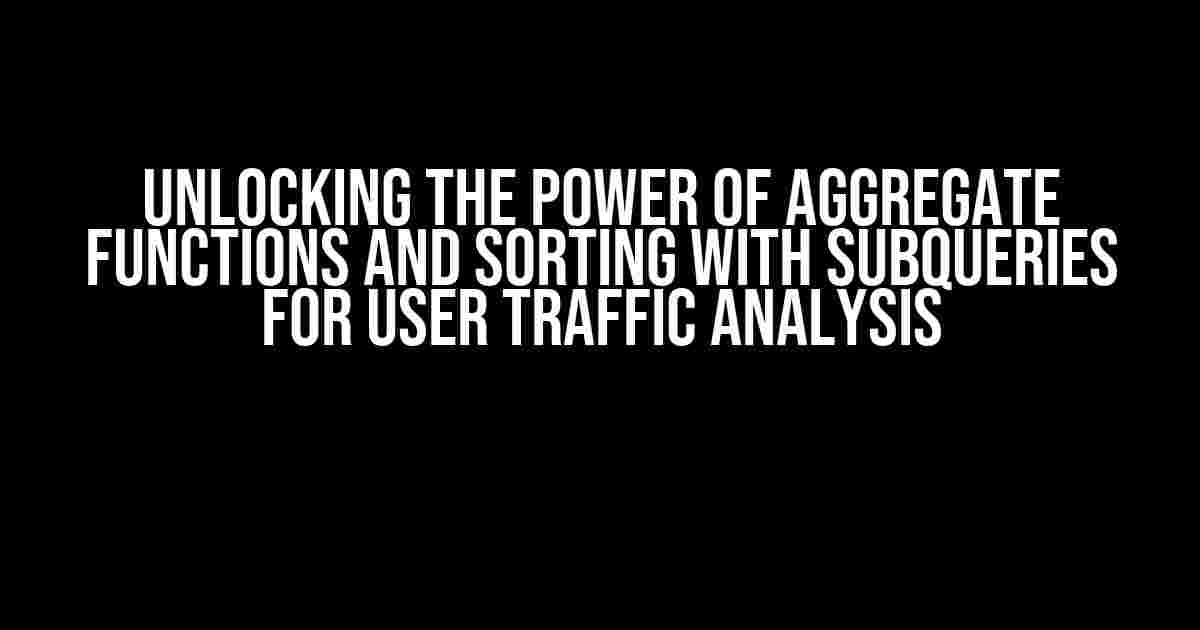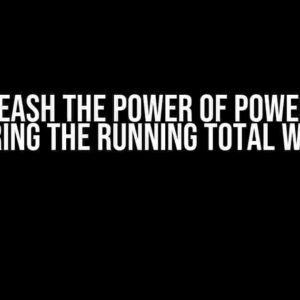Are you tired of drowning in a sea of data, unable to make sense of your user traffic? Do you struggle to extract meaningful insights from your website’s analytics? The solution lies in mastering the art of aggregate functions and sorting with subqueries. In this article, we’ll take you on a journey to unlock the secrets of user traffic analysis, empowering you to make data-driven decisions and drive your online presence forward.
What are Aggregate Functions?
Aggregate functions are a type of SQL function that perform calculations on a set of values, returning a single value as a result. They’re essential for summarizing and grouping data, allowing you to gain valuable insights into user behavior. Common aggregate functions used in user traffic analysis include:
COUNT(): Returns the number of rows in a table or the number of rows that meet a specific condition.SUM(): Calculates the total value of a column or the total value of a column for a specific group.AVG(): Computes the average value of a column or the average value of a column for a specific group.MAX()andMIN(): Return the highest and lowest values in a column, respectively.GROUP_CONCAT(): Concatenates a list of strings, often used to group and concatenate user actions.
Example: Calculating Total Page Views
SELECT SUM(page_views) AS total_page_views FROM website_traffic WHERE date >= '2022-01-01' AND date <= '2022-01-31';
This query calculates the total number of page views for the month of January 2022.
Sorting and Filtering with Subqueries
Subqueries are queries nested inside another query. They're powerful tools for filtering and sorting data, allowing you to extract specific insights from your user traffic data. Imagine being able to identify the top 10 most visited pages on your website, or finding the average session duration for users from a specific region.
Example: Identifying Top 10 Most Visited Pages
SELECT page_url, COUNT(page_views) AS page_views FROM website_traffic WHERE page_url IN ( SELECT page_url FROM website_traffic GROUP BY page_url ORDER BY COUNT(page_views) DESC LIMIT 10 ) GROUP BY page_url ORDER BY page_views DESC;
This query uses a subquery to identify the top 10 most visited pages, and then returns the page URL and page views for each of those pages.
Aggregating Data with Group By and Having Clauses
The GROUP BY clause groups data based on one or more columns, while the HAVING clause filters groups based on a specified condition. Together, they enable you to extract valuable insights from your user traffic data.
Example: Analyzing User Engagement by Region
SELECT region, AVG(session_duration) AS avg_session_duration, COUNT(DISTINCT user_id) AS unique_users FROM website_traffic GROUP BY region HAVING COUNT(DISTINCT user_id) > 100 ORDER BY avg_session_duration DESC;
This query groups user traffic data by region, calculates the average session duration and unique users for each region, and filters the results to only show regions with more than 100 unique users. The results are then sorted by average session duration in descending order.
Using Window Functions for Advanced Analysis
Window functions are a type of function that perform calculations across a set of table rows, often used for advanced analytics and data science tasks. They enable you to analyze user traffic patterns, identify trends, and predict future behavior.
Example: Analyzing User Session Patterns
WITH user_sessions AS (
SELECT user_id, session_id, session_duration,
RANK() OVER (PARTITION BY user_id ORDER BY session_duration DESC) AS session_rank
FROM website_traffic
)
SELECT user_id, session_id, session_duration, session_rank
FROM user_sessions
WHERE session_rank <= 3;
This query uses a window function to rank user sessions by duration, and then returns the top 3 sessions for each user.
Best Practices for User Traffic Analysis
When working with aggregate functions and sorting with subqueries, keep the following best practices in mind:
- Use meaningful column names and aliases, making it easy to understand your data and query results.
- Filter and sort data carefully, ensuring you're extracting the insights you need without unnecessary complexity.
- Use indexes and optimize your database, reducing query execution time and improving performance.
- Test and validate your queries, ensuring accurate results and catching potential errors.
- Document and comment your code, making it easy for others to understand and maintain your queries.
Conclusion
Mastering aggregate functions and sorting with subqueries is a crucial step in unlocking the power of user traffic analysis. By applying these techniques, you'll gain a deeper understanding of your website's performance, identify areas for improvement, and make data-driven decisions to drive your online presence forward. Remember to follow best practices, test and validate your queries, and continually refine your skills to stay ahead in the world of user traffic analysis.
| Function | Description |
|---|---|
COUNT() |
Returns the number of rows in a table or the number of rows that meet a specific condition. |
SUM() |
Calculates the total value of a column or the total value of a column for a specific group. |
AVG() |
Computes the average value of a column or the average value of a column for a specific group. |
MAX() and MIN() |
Return the highest and lowest values in a column, respectively. |
GROUP_CONCAT() |
Concatenates a list of strings, often used to group and concatenate user actions. |
Remember to practice and apply these techniques to your own user traffic analysis, and stay tuned for more advanced tutorials and insights into the world of data analysis.
Frequently Asked Question
Get ready to dive into the world of user traffic analysis with aggregate functions and sorting with subqueries!
What are aggregate functions, and how do they help in user traffic analysis?
Aggregate functions, such as SUM, AVG, MAX, MIN, and COUNT, help you summarize and group user traffic data to gain insights into patterns and trends. For instance, you can use SUM to calculate the total page views or AVG to find the average session duration. These functions enable you to extract valuable information from large datasets and make data-driven decisions.
How do I use sorting with subqueries to analyze user traffic by geographic location?
You can use sorting with subqueries to analyze user traffic by geographic location by first grouping website visitors by country or region, and then sorting the results by the number of visitors or page views. For example, you can write a subquery to select the top 10 countries with the highest number of visitors, and then sort the results in descending order using the ORDER BY clause.
What is the difference between using HAVING and WHERE clauses in aggregate functions?
The WHERE clause is used to filter individual rows before grouping, whereas the HAVING clause is used to filter groups after aggregation. For instance, if you want to find the average session duration for users from a specific country, you would use a WHERE clause to filter the country, and then use a HAVING clause to filter the results based on the average session duration.
How can I use subqueries to analyze user traffic patterns during peak hours?
You can use subqueries to analyze user traffic patterns during peak hours by selecting the top hours or time intervals with the highest traffic volume. For example, you can write a subquery to select the top 5 hours with the most page views, and then use a outer query to calculate the average page views during those peak hours. This helps you identify patterns and trends in user behavior during peak hours.
What are some common mistakes to avoid when using aggregate functions and subqueries for user traffic analysis?
Common mistakes to avoid include using aggregate functions without grouping, incorrect ordering or filtering of subqueries, and not considering data granularity or rolling up data to the correct level. Additionally, it's essential to ensure that your database is properly indexed and optimized for query performance, especially when dealing with large datasets.